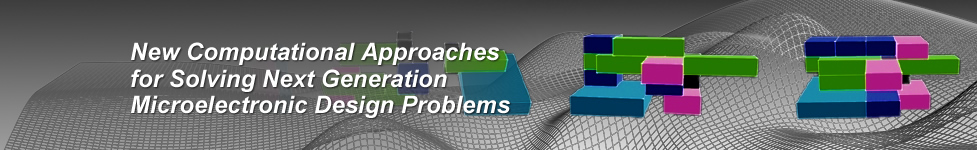Ensemble toolbox for Statistical Learning
Introduction
ENTOOL is a software package for ensemble regression modelling that was developed by Christian Merkwirth and Jörg Wichard under the supervision of Prof. Maciej Ogorzalek. It is implemented mainly in Matlab, with some time-critical parts written in C/C++ (as mex-functions). Find here an introduction to the Ensemble toolbox as PDF file.
Objectives
Extending the ensemble learning approach to heterogenous ensembles of models
Object-oriented implementation yields a transparent mixture of different models and allows the user to add own model types
Design
The ENTOOL toolbox for statistical learning is designed to make state-of-the-art machine learning algorithms available under a common interface.
All model classes share same interface. Changing the model type (e.g. from linear to k-NN) is done by changing the constructur call. This allows for a fast comparison of several model types.
Allows construction of single models or ensembles of (optionally heterogenous) models
Supports decorrelation of models by offering resampling techniques
Ability to work with very small data sets or very high-dimensional problems
Though primarily designed for regression, it is also possible to construct ensembles of classifiers with ENTOOL
Methods
The toolbox is equipped with several model classes for out-of-box usage:
- Linear ridge regression with automatic tuning of the ridge penalty
- Polynomial regression
- k-nearest-neighbor models with adaptive metric
- Neural networks trained by RPROP backpropagation
Requirements
Matlab (TM) version 6.5 or higher
Operating systems: Windows and Linux
Download
The release 1.1 of the ENTOOL for Windows is available here entool11_11-Jan-2006.zip.
Also available is a short introduction as PDF file.
ENTOOL - is also on Matlab Central first submited by Joerg Wichard on 20 Jul 2011
Installation
Simply unzip the archive into a directory of your choice, preserving the path information in the archive. Before using the ENTOOL, you have to add the path to the ENTOOL directory (e.g. C:\entool1.1) to the MATLAB path. This can be done by Matlab->File->Set Path. Make sure that the file startup.m in the ENTOOL directory is called once before using the ENTOOL.
Alternative: Add the following lines to your global startup.m (replace C:\entool1.1 by the path to which you unpacked the archive)
olddir = pwd;
cd('C:\entool1.1')
startup
cd(olddir)
Contact
For questions and comments, please send an email with the to: entool (at) gmail.com
Acknowledgements
This work was initiated within the Research Training Network COSYC of SENS No. HPRN-CT-2000-00158 within in 5th EU Framework Program of the European Community.